
5 Ways to Increase Compliance for Cognitive Assessments
Published: 16/06/2024 | 4 min read
Written by: Creyos
If you have transitioned to a remote-first care model, like many practices using Creyos Health today, you’re relying on patients to complete assessments on their own time, without your direct supervision. For many providers who are accustomed to administering in-person cognitive assessments, ensuring compliance with remote assessments may seem challenging at first—but if you apply the same care and thought that you give to in-person sessions, you can achieve the same levels of compliance.
Here are 5 ways you can increase completion rates to ensure valuable cognitive data continues to flow into your practice:
1. Develop a remote onboarding process that ensures your patient is well-informed prior to accessing the assessment
Putting care into your remote assessment onboarding process can be the difference between a complete assessment and an abandoned session. Many practices have now incorporated a 3-step process—often integrated directly into existing processes like standard intake or follow-up communications—to effectively onboard patients.
Step 1: Onboarding call
Consider calling your patient prior to sending the link to their cognitive assessment, and walking them through a short script that you or your admin staff can deliver via a 5-minute phone call. Topics you may want to cover include:
- Explaining why the assessment is important to their care and how you intend on using the results
- Reviewing how to access the assessment once it is sent and approximately how long the assessment will take
- Setting up the appropriate environment (e.g., quiet, distraction-free, and smartphone off) to ensure that full focus and attention can be given for the duration of the assessment
- Aligning on a timeline for when you require the assessment to be completed, then sending a follow-up calendar invite for that time
In case you need a standalone script, you can refer to our patient onboarding reference guide.
Step 2: Onboarding email
In addition to an onboarding call, providers and practices who utilize Creyos Health and who often experience the highest compliance rates will also follow-up with an email highlighting the main aspects of the phone conversation. You can download a template of this email as a starting point by clicking here. Often, the messaging in this template is incorporated into key parts of the patient workflow (e.g., existing intake or follow-up material).
Step 3: Follow-up message
After you have sent the assessment via email from Creyos Health, send your patient a quick text or email message confirming that the assessment email was sent.
By educating the patient and setting context for what they can expect up front, you’ll be sure to achieve higher completion rates.
2. Don’t want to create a new set of communications? Incorporate assessment links directly into your own communication channels
Many practices have existing processes that they have built up over time to gather various types of information as part of their standard workflows—for example, standard intake communications, where you require the patient to answer questions regarding their medical history before they visit the practice.
If you already have a working system in place to gather other types of information with high compliance rates, consider simply augmenting this system with assessment links that you can copy from Creyos Health, and embed into these standard communications. To see how to copy assessment links out of Creyos Health, visit our blog post on this feature.
Note another key use for copying assessment links: in the off chance that a patient reports they did not receive the cognitive assessment link via email, you may always copy the link out of Creyos Health and send it to them separately from your own email address.
3. Consider setting up a videoconferencing session to observe the patient remotely as they complete the cognitive assessment
Observing the patient can give you insights that extend beyond the results of the cognitive function test—for example, is your patient able to understand the instructions and task tutorials? Can they lend their full focus and attention to the tasks for the duration of the assessment? Do they get easily frustrated or flustered? How do they react under pressure to incorrect or correct responses? Are there distractions, interruptions, or other environmental factors that are preventing the patient from producing valid cognitive assessment results?
By enabling them to share a video of themselves and their computer screens while completing the cognitive assessment, you gain additional insight through observation that would not be possible otherwise.
You also gain the benefit of scheduling specific times for the assessments, which virtually guarantees compliance rates on par with in-person assessments.
Note: if you are seeking virtual-care-focused videoconferencing tools, head over to the Top 30 Tools for Improving Your Telehealth Implementation blog post for a comprehensive list.
4. When sending the assessment via email in Creyos Health, adjust the subject line and copy to increase relevance and create urgency
The more relevant your subject line and message, the more likely that your patient will take action.
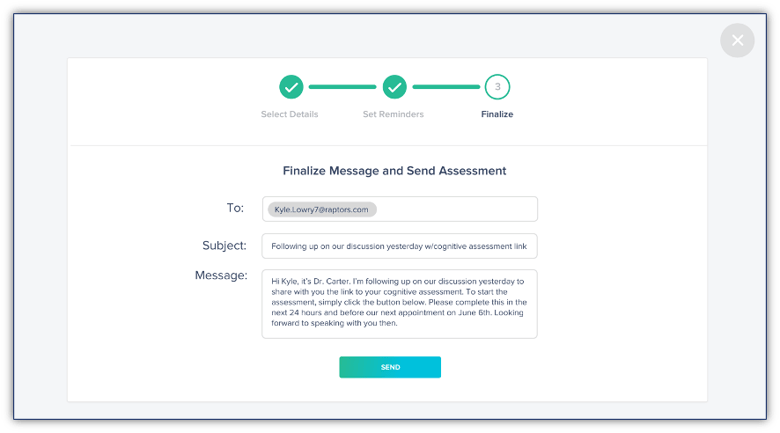
Here are some basic tips for maximizing the effectiveness of your email copy:
- Introduce yourself early and write a salutation that includes the patient’s name to build familiarity right from the start
- Reference any previous discussions to increase relevance
- Insert an expected completion date or timeline to instill urgency
Note: if you’d like to set a custom default message that incorporates many of these suggestions but still leaves room for personalization, contact us and we’ll be happy to set this up for you in your Creyos Health account.
5. Set automated reminder emails to ensure a steady cadence of follow ups are sent to the patient in the event that they did not complete a cognitive assessment
Even if you have established a robust and efficient patient onboarding process, some patients may still not complete the assessment on the timelines you expect. If you are sending assessment links via email from Creyos Health, you will have the option of sending automated reminder emails within certain timeframes if we detect that the assessment hasn’t yet been completed.
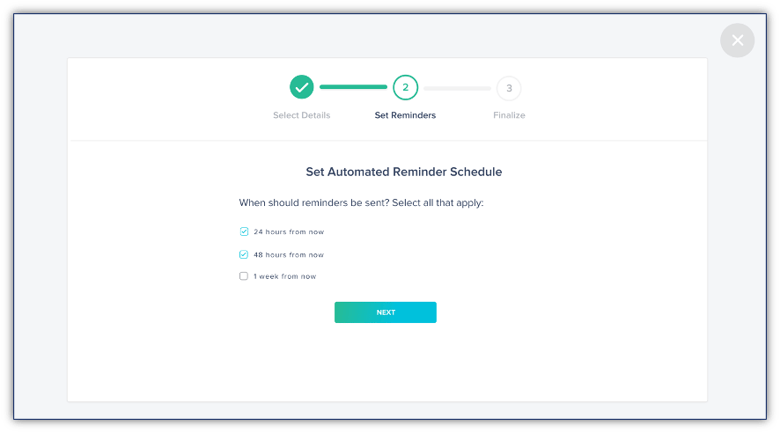
With these tips implemented, we have heard about high compliance rates from practitioners using Creyos Health, leading to plenty of the valuable cognition data that comes along with completed assessments.
Have any other suggestions or tips that have worked for you? Let us know—we’d love to hear from you.
