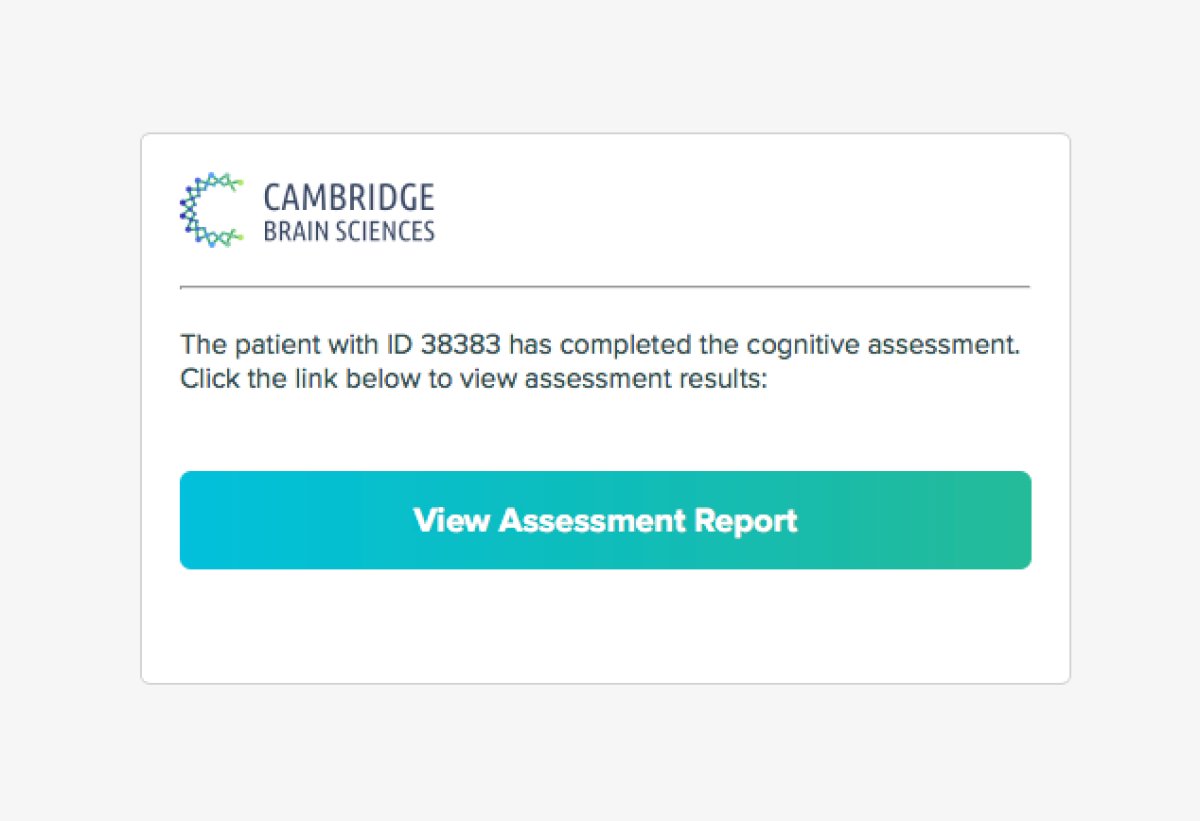
New to Creyos: Email Notifications & Custom Branding
Published: 09/02/2024 | 3 min read
Written by: Creyos
I’m Adam Goldberg, your customer success manager at Cambridge Brain Sciences. Based on feedback from practitioners such as yourself, there are several new features and resources available to you starting today that will making using CBS Health even easier and more efficient within your practice. If you have questions, or would like a personalized walkthrough of any of these updates, let me know and I’d be happy to assist.
New feature: Receive email notifications when patients have completed an assessment offsite
Moving forward, you no longer have to manually check your account to see if patients have completed assessments that you have sent them via email. As long as your account login is a valid email address that you can access, you’ll receive email notifications with a link to view the assessment report, as shown below. This feature is on for all accounts by default.

Once you receive the notification email, clicking the "View Assessment Report" button will take you directly to the PDF report if you are already logged into your account—if not, you'll need to login first to access this report. A few extra notes about this feature:
- If you don’t currently have an accessible and valid email address tied to your account and want to use this feature, contact us to change your login.
- If you are an admin account holder, you also have the option of receiving notifications for all patients (i.e., for assessments administered by other practitioners in your clinic), and not just the patient records you have created. If you would like this enabled, please let us know.
New feature: Custom-branded assessment experience
Numerous customers have requested the ability to have a more customized and branded experience when administering patient assessments in order to create a more professional and recognizable assessment experience. That's why we now allow you to customize the entire experience with your branding—see details below. Please note: if you are an existing customer, this feature is available to you at no cost. If you do not currently have a CBS Health account, please book a time with our sales team to get started.
#1 - Logo placement on the assessment email and ability to alter email copy:
This may be useful if you have steps you want the patient to take before accessing the assessment, or if you want custom copy that brings your clinic's brand and marketing messages to life:

#2 - Logo placement throughout the entire assessment experience
Once your patients click on the link in the email (or if you're conducting an assessment within the clinic), your logo will now be visible on all patient-facing portions of the assessment to increase the visibility of your clinic's brand.

#3 - Logo placement on a patient's report
Once your patients have completed the assessment, your logo will also be present on the report:

New resource: A guide to CBS Health for patients
At Cambridge Brain Sciences, we understand the time and effort it takes to run your practice, whether it's finding new patients, ensuring they are familiar and comfortable with the tools and processes at your clinic, or perhaps most importantly, working tirelessly with them to improve their health and well-being. We're here to help make it as easy as possible every step of the way. That's why we've just released a new easy-to-read and patient-friendly guide that aims to:
- Educate patients on what CBS Health is, why it is beneficial to them and how it works
- Help alleviate any feelings of anxiety your patients may have with a test of this nature, while ensuring they have all the information they need to prepare for the assessment
- Introduce patients to the Cambridge Brain Sciences suite of cognitive tests, ensuring that they not only know what our tests measure, but also how what they measure impacts them in their day-to-day lives
- Answer common questions they may have about the assessment
You can download this guide here and, as with many other documents that you may find useful, it is available in the Resources section on the CBS Health website.
