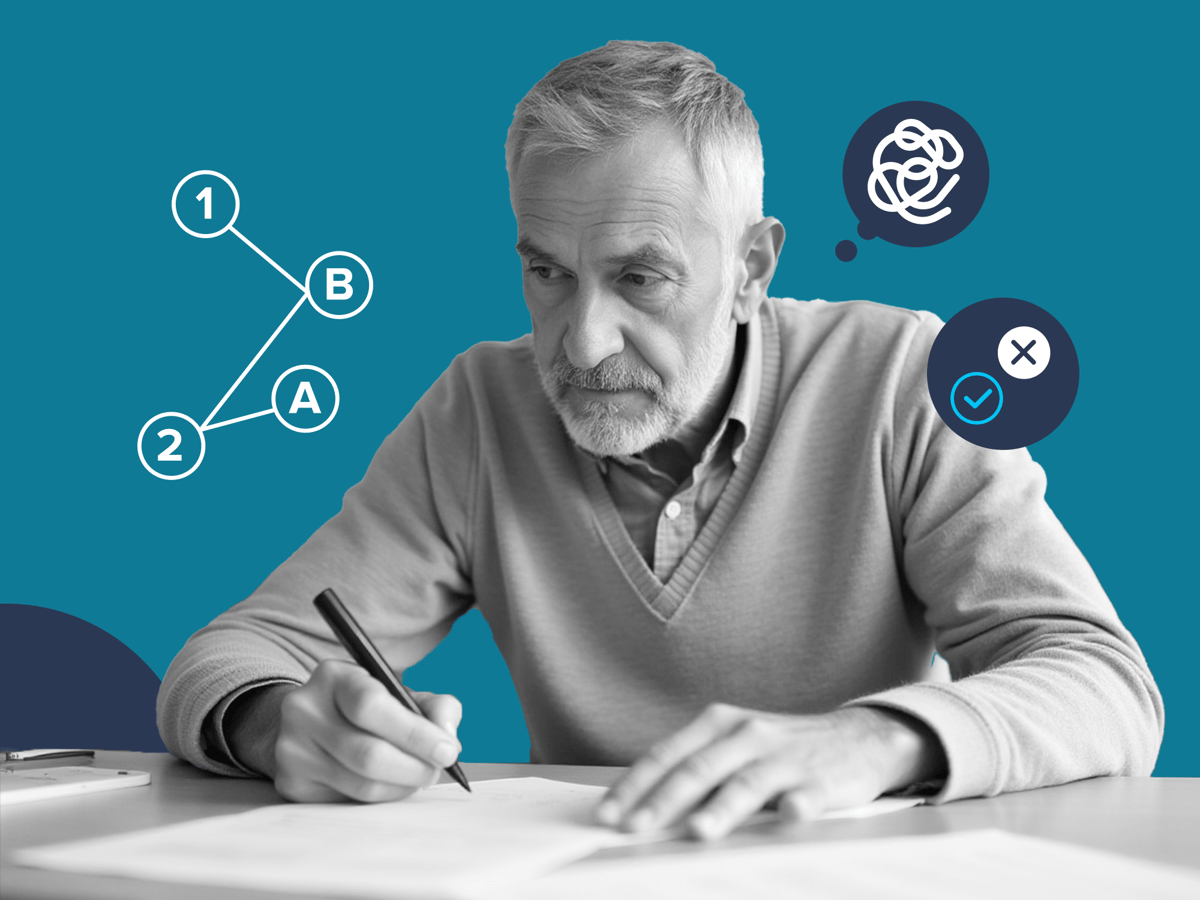Creyos Health is the singular best investment in patient care our clinic has ever made… hard to imagine how we coped beforehand

Why the Future of Medicine Depends on Access
Early Detection: The Backbone of Preventive Neurology Early...
Read more